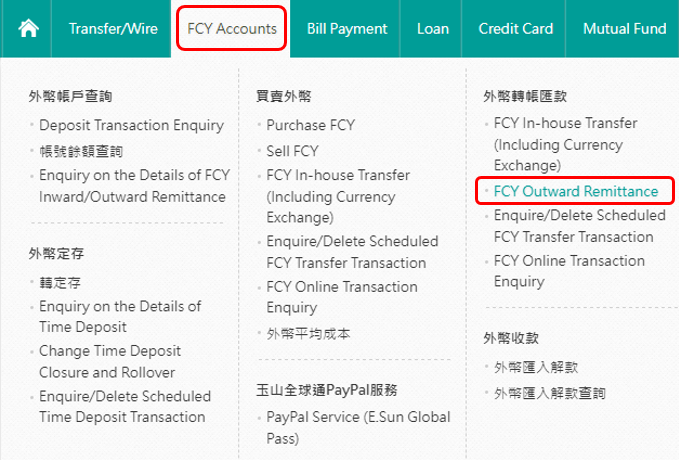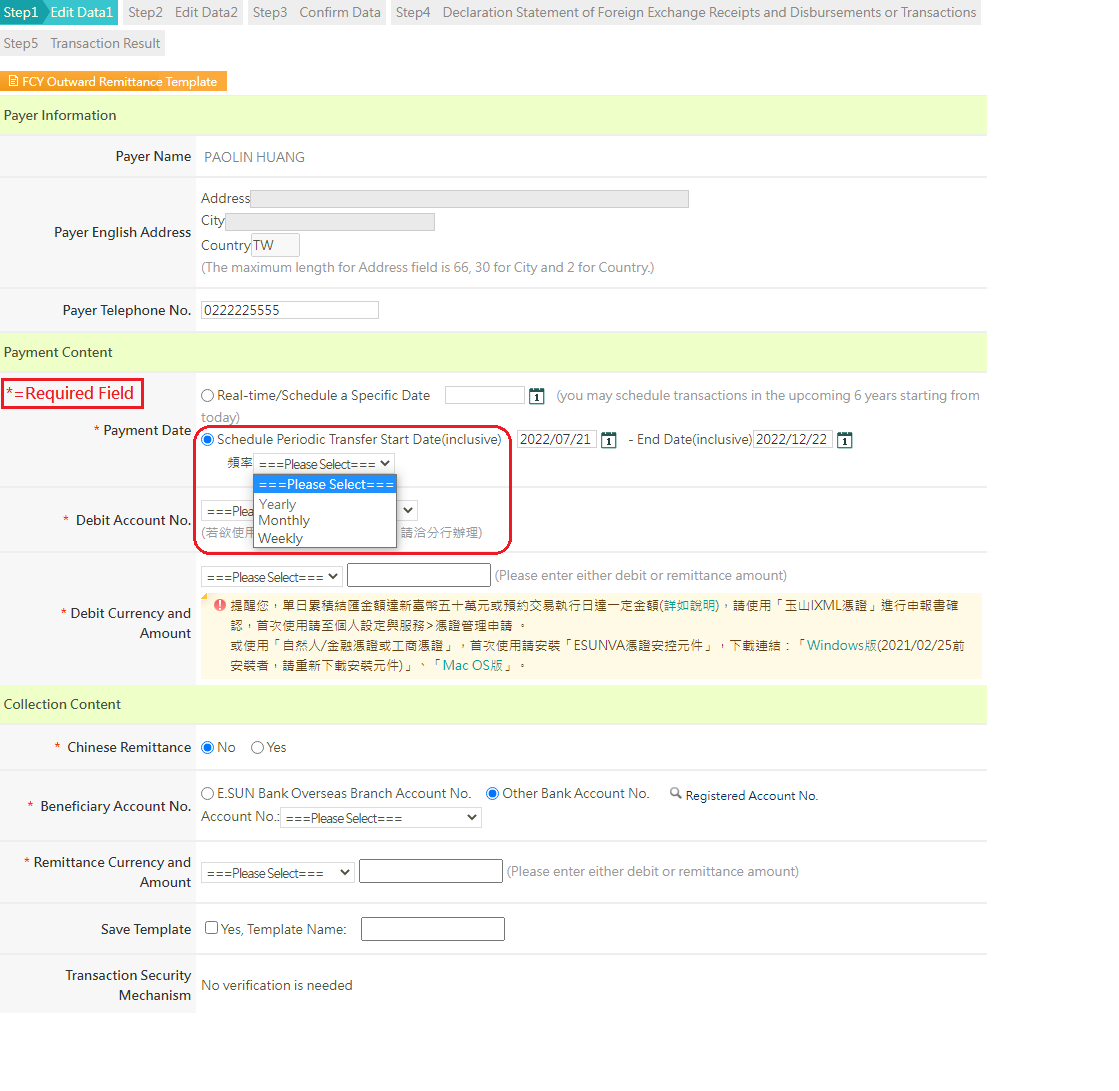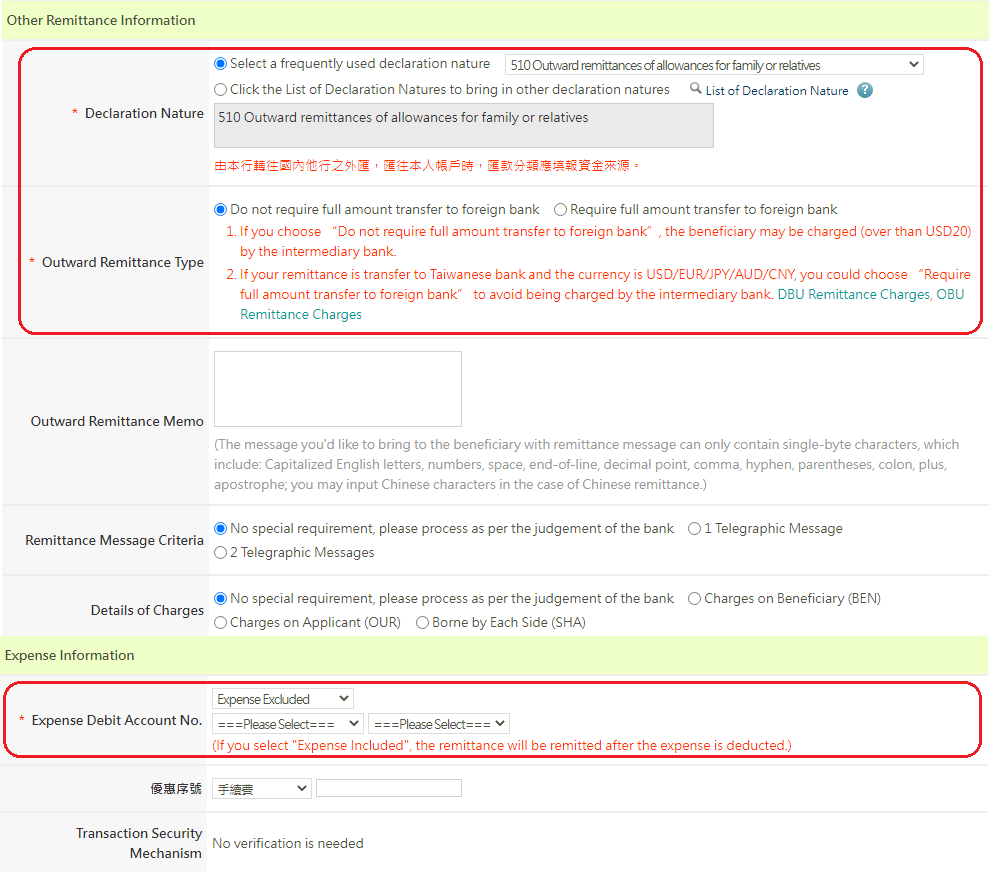iExchange
Angela is the company's finance. She often spends her lunch break approaching the branch counter to apply for the company's payment. However, filling in remittance-related forms and information in the branch often delays her break time. Since E.SUN Bank provides iExchange Services, Angela can enter remittance information online before approaching the branch, which will only take a few minutes. The payment could be processed accurately and quickly without spending much time.
Product features
Approach the branch counter takes time filling in the remittance forms and waiting for processing. E.SUN Bank provides the iExchange Services to bring you a better experience.
→Entering the outward remittance application information online before approaching the branch counter brings you a more efficient outward remittance experience.
How to apply

Step 1
Fill in remittance information online in advance.


Step 2
Approach the branch counter for remittance application.
How to fill in
Step1. Enter “Remittance Date” and “Remittance Currency and Amount
- Remittance Date: You can pre-enter the payment within 30 days.
- Remittance Currency and Amount: The currency listed on E.SUN board exchange rate can be chosen from the drop-down menu. For other currencies, please select “Other” and enter the currency code.

Step2. Enter Beneficiary Information
“*”=Required Field. “Beneficiary Account No.” and “Beneficiary Name” are both required.

Tips:
- Chinese Remittance: To make payments to the Greater China region with Beneficiary information in Chinese, you can click on the “Chinese Remittance” checkbox. The “Beneficiary Name and Address”, “Bank Name” and “Remark of Remittance” fields are able to be filled in Chinese.
- Part of the beneficiary countries may require “Beneficiary Address and Tel No.”. Providing the information might fasten the speed for the beneficiary bank to release funds to the beneficiary. Should there be any queries, please call the services center or reach the close branch.
Step3. Enter Beneficiary Bank Information
- Beneficiary Bank Country: Please click the “Select Country” button. You can find the beneficiary country with the below 2 methods. When the country is found, please click the front country code in green, then the information will show up on the main page.
Press “Ctrl+F” to open the find box then enter the country name.
Use the above A-Z alphabet, then click one of the alphabets. The page will lead you to the county starting with the alphabet. - For “Beneficiary Bank SWIFT CODE” and “Beneficiary Name”, please enter at least one of them.

Tips:
- Enter “Beneficiary Bank SWIFT CODE” and then click the “Search” button. The “Beneficiary Bank Name and Address” will show up in the field. The SWIFT CODE shall be in 8 or 11 characters. For example, E.SUN Commercial Bank Taiwan is ESUNTWTP.
- “Beneficiary Bank Settlement Code” refers to the code of the beneficiary bank in the local settlement system. The code is made up of digits or digits and alphabets. For example, In the United States, the code is called ABA number or Routing number. For example: 021000089.
- “Intermediary Bank Information” is not the required field. If there is Nostro bank information of the remittance currency listed on the beneficiary bank remittance instruction, you can fill in the relevant information in this part.
Step4. Enter Nature of Remittance and Remarks
- “Nature of Remittance” will show the frequently used natures in the drop-down menu. For other natures, please select “Other”, then choose the nature from the pop-up window.
For OBU customer, please select “Other” and find the OUB nature of remittance from the bottom of the pop-up window. - Remittance Types: Please select one of the remittance types. Please click ”Notes” for more information in the outward remittance fields for each definition.
- Remarks of Remittance: Should there be information that needs to be informed to the beneficiary, please fill in this field.

Step5. Select Deduction Amount
Select the “Deduction Type” and “Deduction Currency and Amount” of principal and charge.
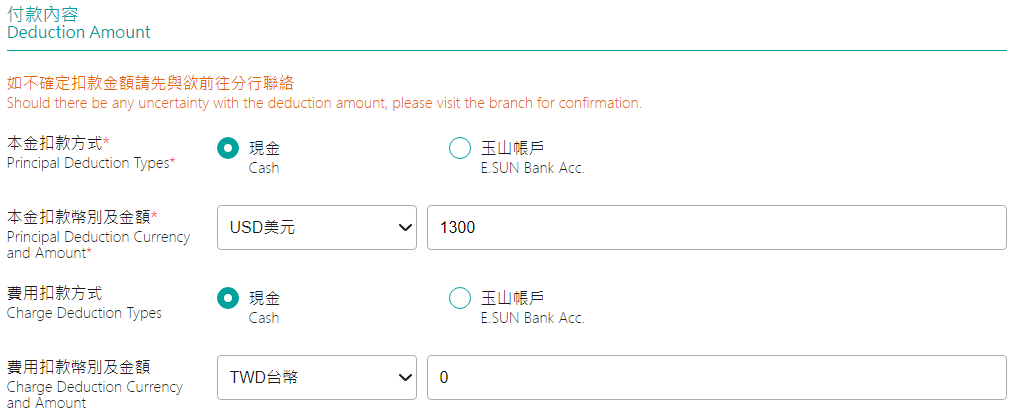
Step6. Enter Remittor Information
For “English Address,” you can click “English address translation” to assist with Chinese address translate into English.

Tips:
Please fill in the English address in the fields of address, city, and country. For example, 台北市松山區民生東路三段115號5樓 translated in English is “5F., No.115, Sec. 3, Minsheng E. Rd., Songshan Dist., Taipei City 105-46, Taiwan (R.O.C.)”. The English address shall be filled in as below.
- English Address: “5F., No.115, Sec. 3, Minsheng E. Rd., Songshan Dist.”
- City: “Taipei City 105-46”
- Country: “TW” (About how to select the country, please refer to step 3 select the beneficiary bank country.)
Step7. Verify your remittance information and submit
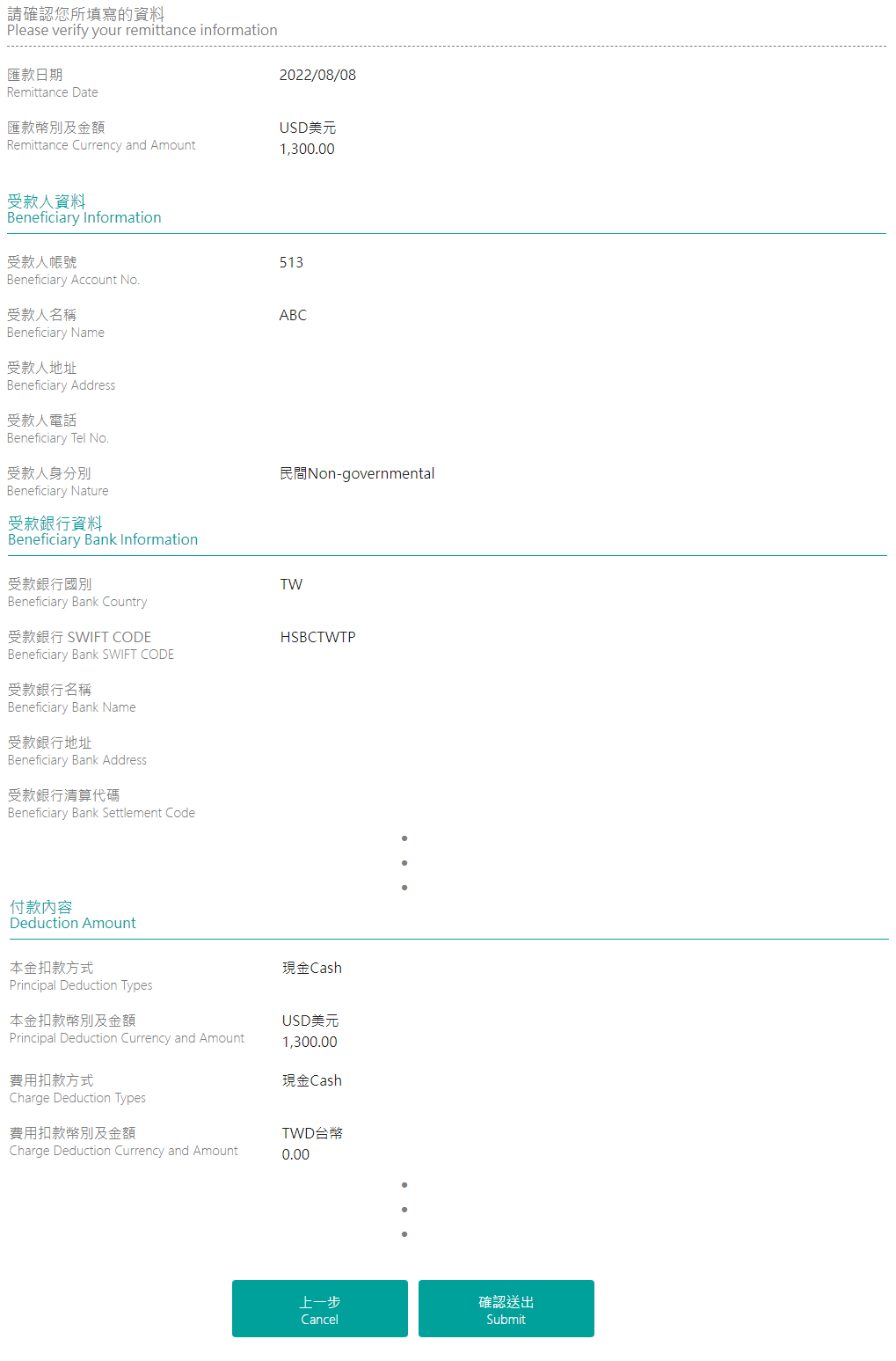
Step8. Approach the branch with your authorized seal and related identity proofs